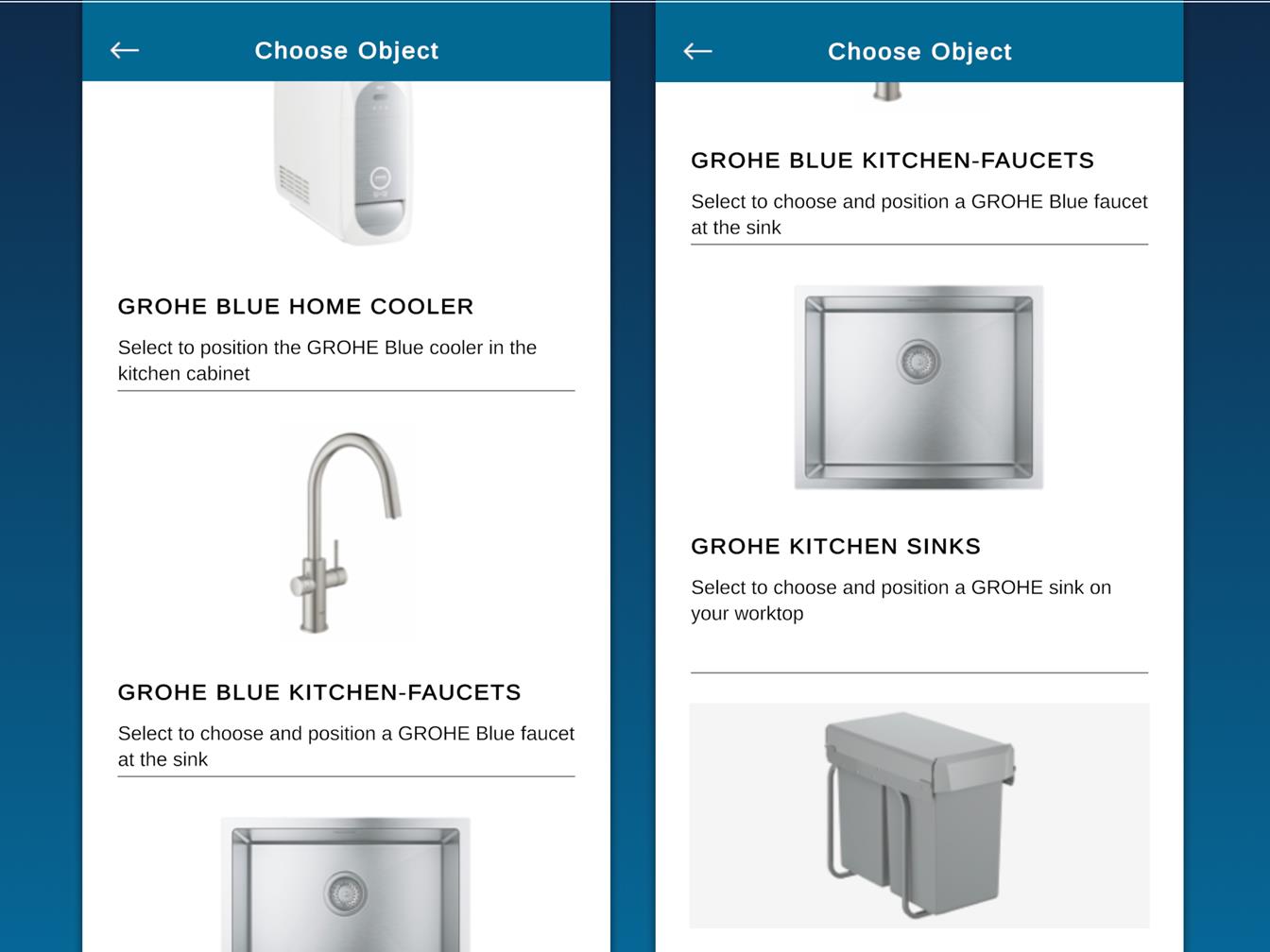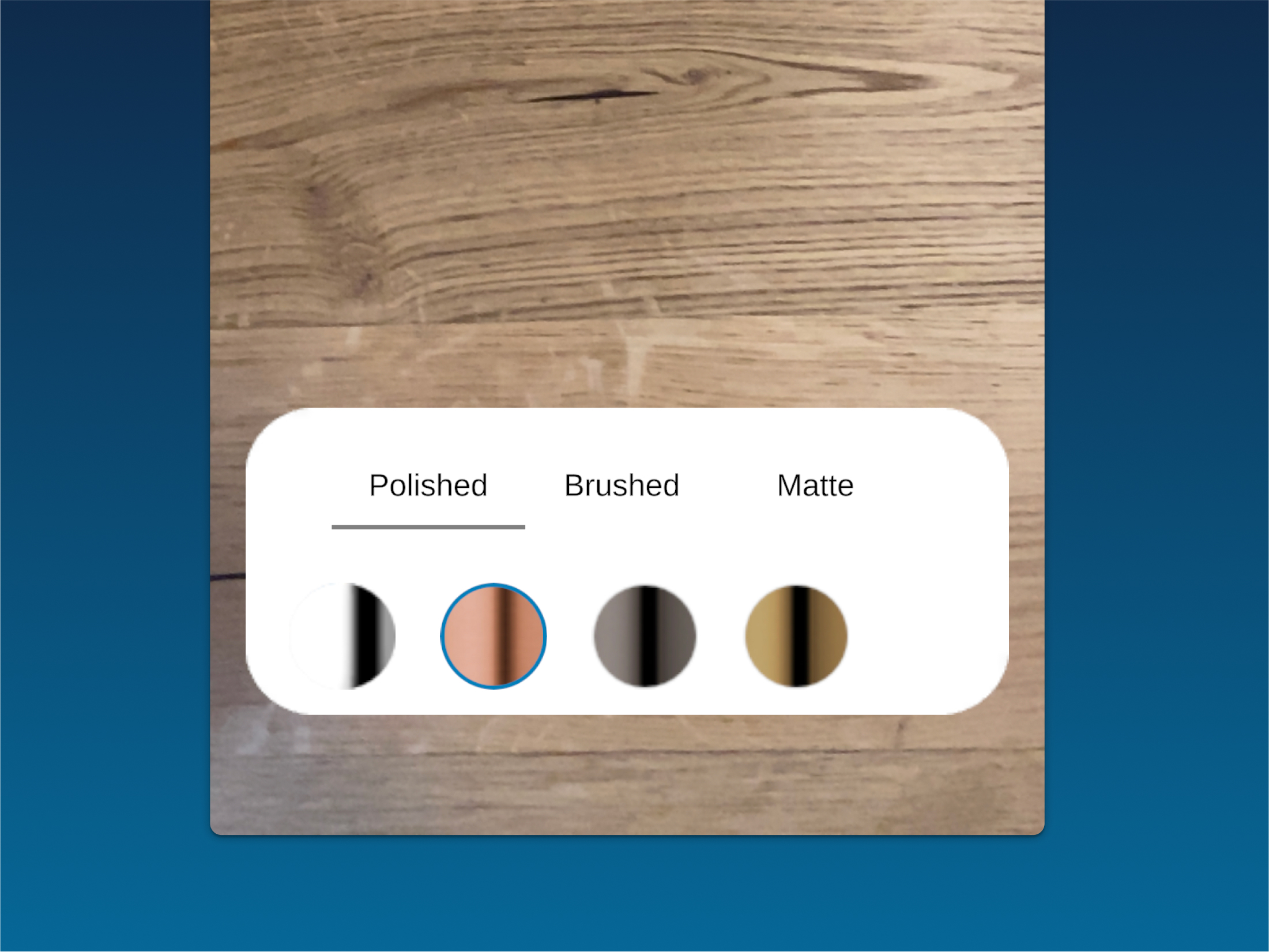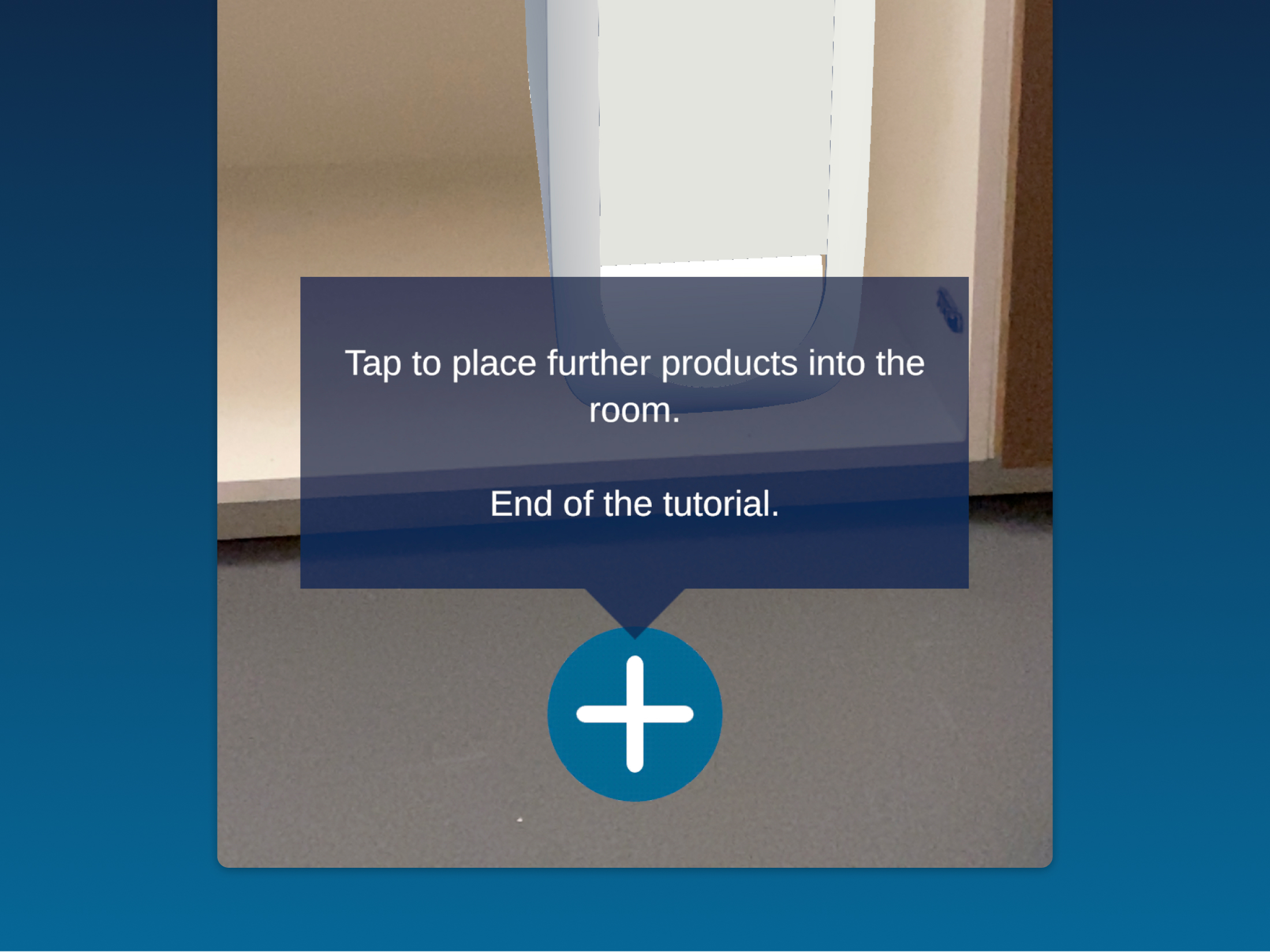GROHE Watersystems AR (augmented reality) app
Your virtual installation assistant
The GROHE Watersystems AR app is your tool to virtually install a GROHE watersystem in your kitchen.
Scan the kitchen area with your smartphone camera and place a GROHE Blue or GROHE Red watersystem or even a new kitchen sink virtually in your kitchen.
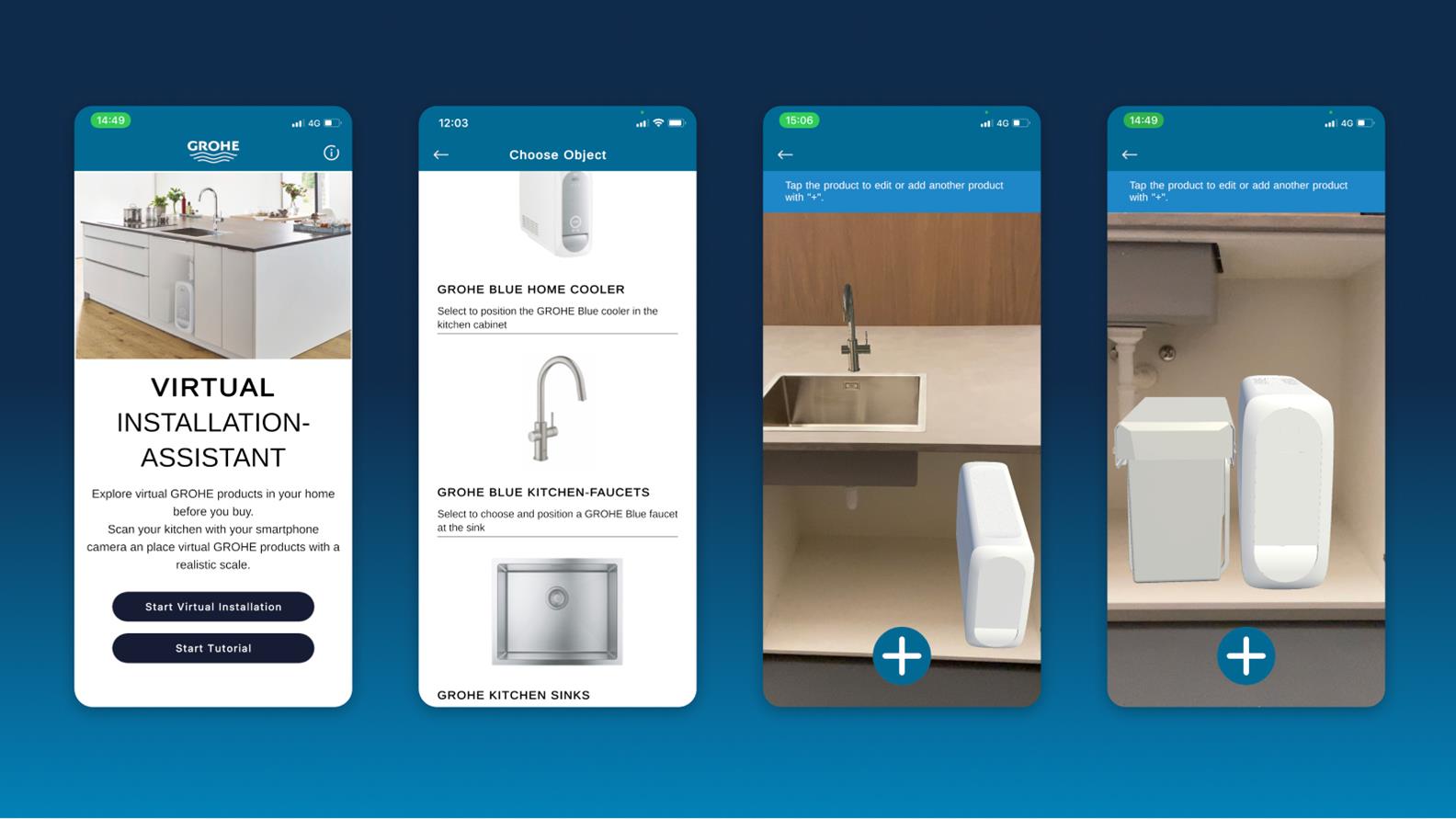
On the start screen, you can start the virtual installation of the included Watersystems products with a single click or complete the tutorial with more information on how to use the app.